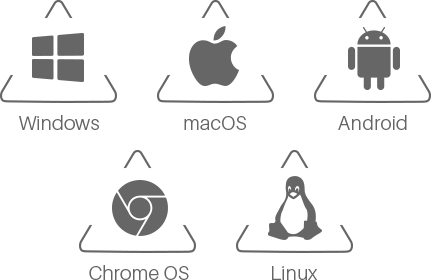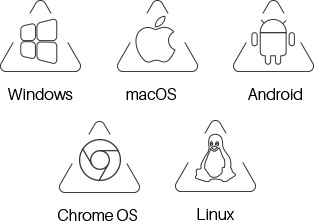Inspiroy RTM-500
Medium-size excellent performance

Slim, lightweight, and stylish.
Available in solar orange and cosmo black, RTM-500 is classic and fashionable. With 8.4mm thickness and 415g weight, the tablet is lightweight and easy-to-carry, which ensures a great partner for drawing on the go.
Solar Orange
Cosmo Black
Solar Orange
Cosmo Black






Digital drawing made more natural.
As a new product that adopts a full covered panel with printed dot grid, pen tablet RTM-500 enables users to define the working area easily. Additionally, the pc material of the panel greatly mimic the texture of paper, ensuring natural and comfortable pen-on-paper drawing experience.



Digital pen for infinite creativity
Brand new digital pen PW400.
This battery-free digital pen is designed to enhance the drawing experience with a comfortable grip and traditional pen design. With a 10mm sensing height, ±0.3mm accuracy and a 300 PPS report rate, the PW400 precisely and realistically follows the users drawing movements.

-

Programmable Button
-

Anti-slip Silicone Grip
-

Durable Pen Nib
Delicate reproduction of details.
Equipped with 8192 levels of pressure sensitivity, pen tablet RTM-500 ensures authentic and natural reproduction of lines and strokes with different saturations and widths. Additionally, ±60° tilt recognization helps to add shadings in a more dynamic way.
8192 levels
±60° tilt support

300PPS report rate

Capture every stroke, no matter how fast you draw.
With up to 300PPS report rate, the ideas will flow smoothly between the panel and the pen nib, and the drawing will be accurately reproduced without any latency, which better meet the needs of professional creation.
Simplicity brings productivity

Touch the key, touch inspiration.
4 programmable Touch Keys and a Touch Strip allow for a faster workflow and can be programmed to your favorite keyboard shortcuts for your favorite apps and software.

4 touch keys + 1 touch strip



USB-C for easy connection.
USB-C port allows the device to be connected easily and quickly without caring about the right plug orientation of the cable.

USB-C Port
Appearance
Technical Specifications
Connection
OS Compatibility
Model Comparison