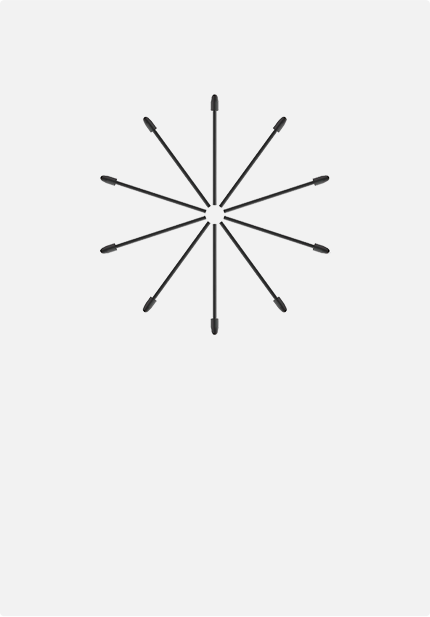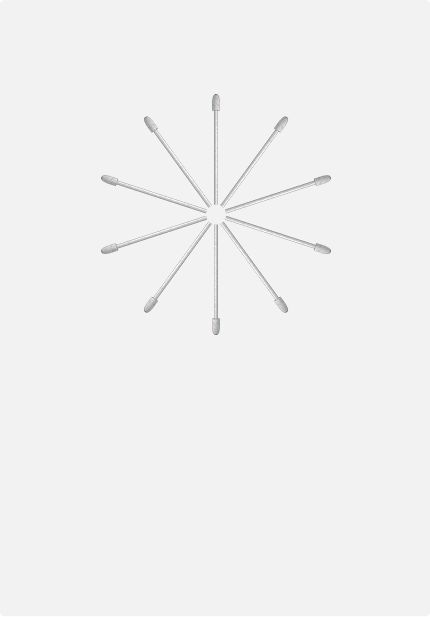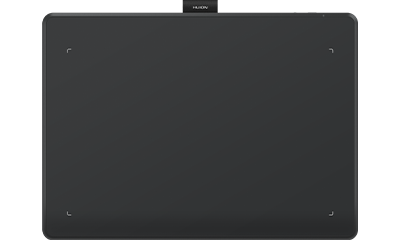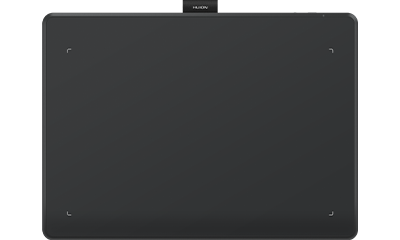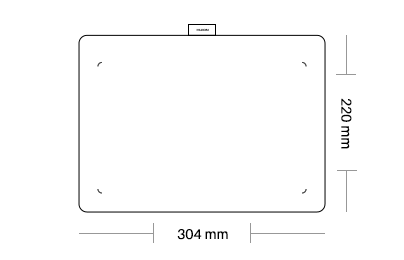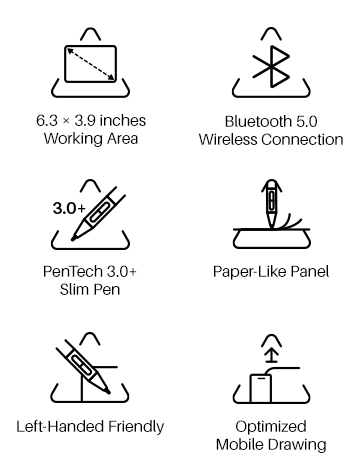Your Phone or Tablet.


-
9.5mmSlim Body
-
0.4mmRetraction Distance
-
2 CustomSide Keys
-
2 Typesof Pen Nib Options
-
8192 Levelsof Pressure Sensitivity
-
±60°Tilt Recognition[8]
-
300 PPSReport Rate
-
5080 LPIPen Resolution

A Lot of Comfort.
-
Sloping Curved EdgeThe sloping curved edges help to reduce the discomfort on your hands when they touch the edges of the pen tablet.
-
Lower Wrist RestThe wrist rest design at the bottom of the pen tablet effectively reduces wrist fatigue during long periods of creation.
-
 Windows(Wired: Windows 7 or later)(Bluetooth: Windows 10 or later 64bit)
Windows(Wired: Windows 7 or later)(Bluetooth: Windows 10 or later 64bit) -
 macOS(Wired: macOS 10.12 or later))(Bluetooth: macOS 10.13 or later)
macOS(Wired: macOS 10.12 or later))(Bluetooth: macOS 10.13 or later) -
 Android(Bluetooth: Android 6.0 or later)
Android(Bluetooth: Android 6.0 or later) -
 ChromeOS(Wired & Bluetooth: ChromeOS 88 or later)
ChromeOS(Wired & Bluetooth: ChromeOS 88 or later) -
 LinuxOS(Wired: Ubuntu 20.04 LTS)
LinuxOS(Wired: Ubuntu 20.04 LTS)
- [1]The data is based on testing conducted in an ideal environment at Huion's internal laboratory.
- [2]You can set functions of the side keys through HiPaint and ibisPaint for now.
- [3]You need to connect the Inspiroy Frego to a mobile device through HiPaint first.
- [4]The working area refers to the specific region on the pen tablet that can detect the digital pen's input, which is not identical to the overall dimensions of the tablet.
- [5]Based on internal testing by Huion's laboratory, the Retraction Distance of the pen nib, from a natural state to fully compressed onto the screen, is 0.4mm.
- [6]The package includes 10 standard pen nibs, and 1 felt nib built into the pen.
- [7]You can set the functions of the side keys within the driver.
- [8]A 60-degree angle refers to the angle from the pen being vertical to tilted. Tilt support is only available in partial software. Please confirm whether the software you are using supports this feature before use.
- [9]The symmetrical design refers to the overall product being roughly left-right symmetrical, without side keys, to ensure convenience for both left-handed and right-handed artists.
Appearance
Technical Specifications
Connection
OS Compatibility
Model
Model Comparison