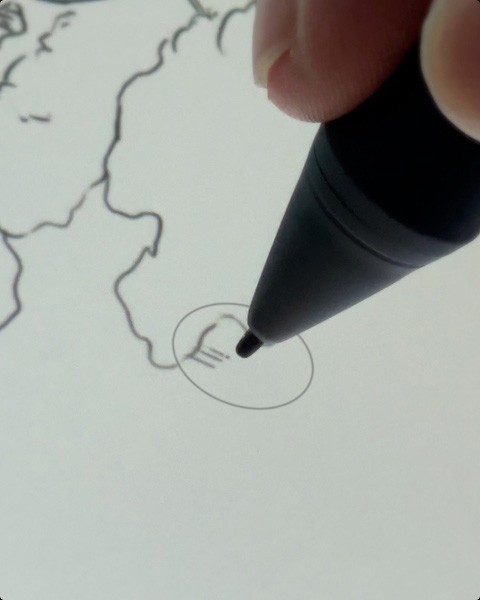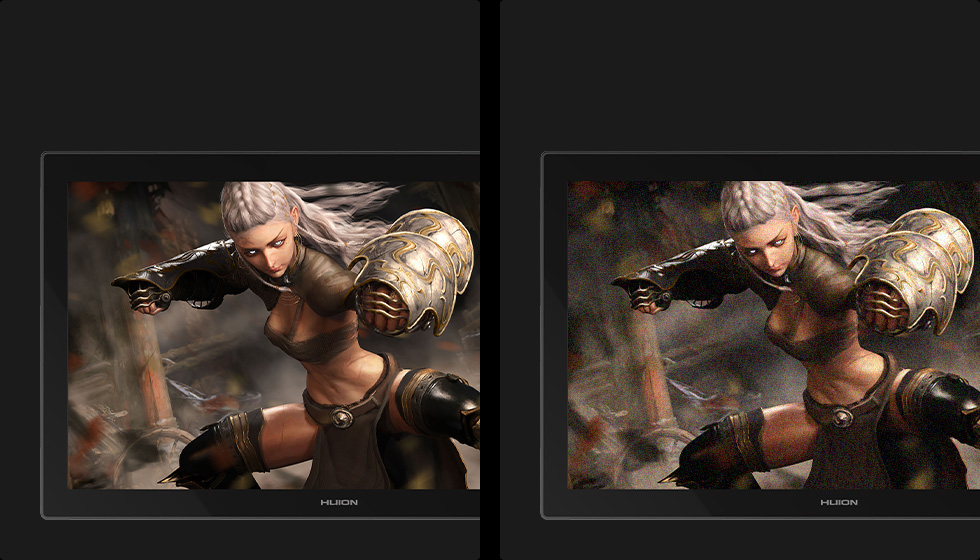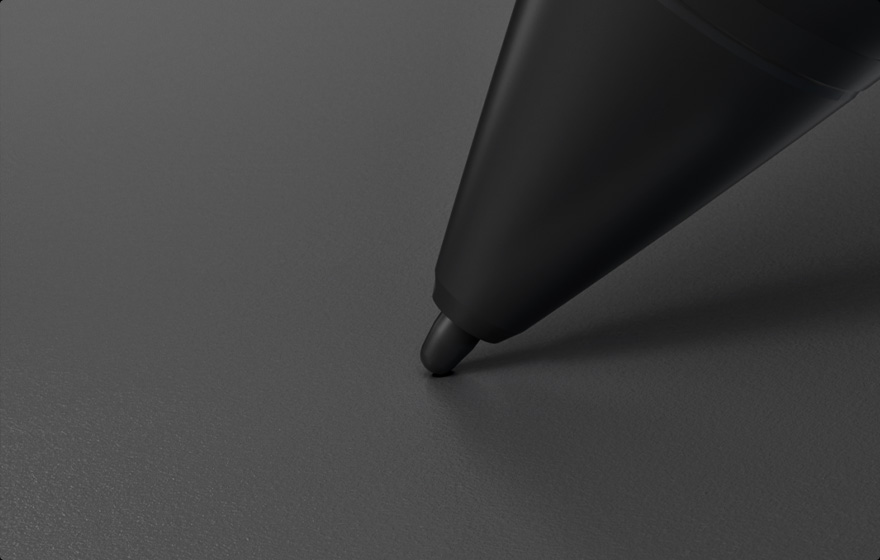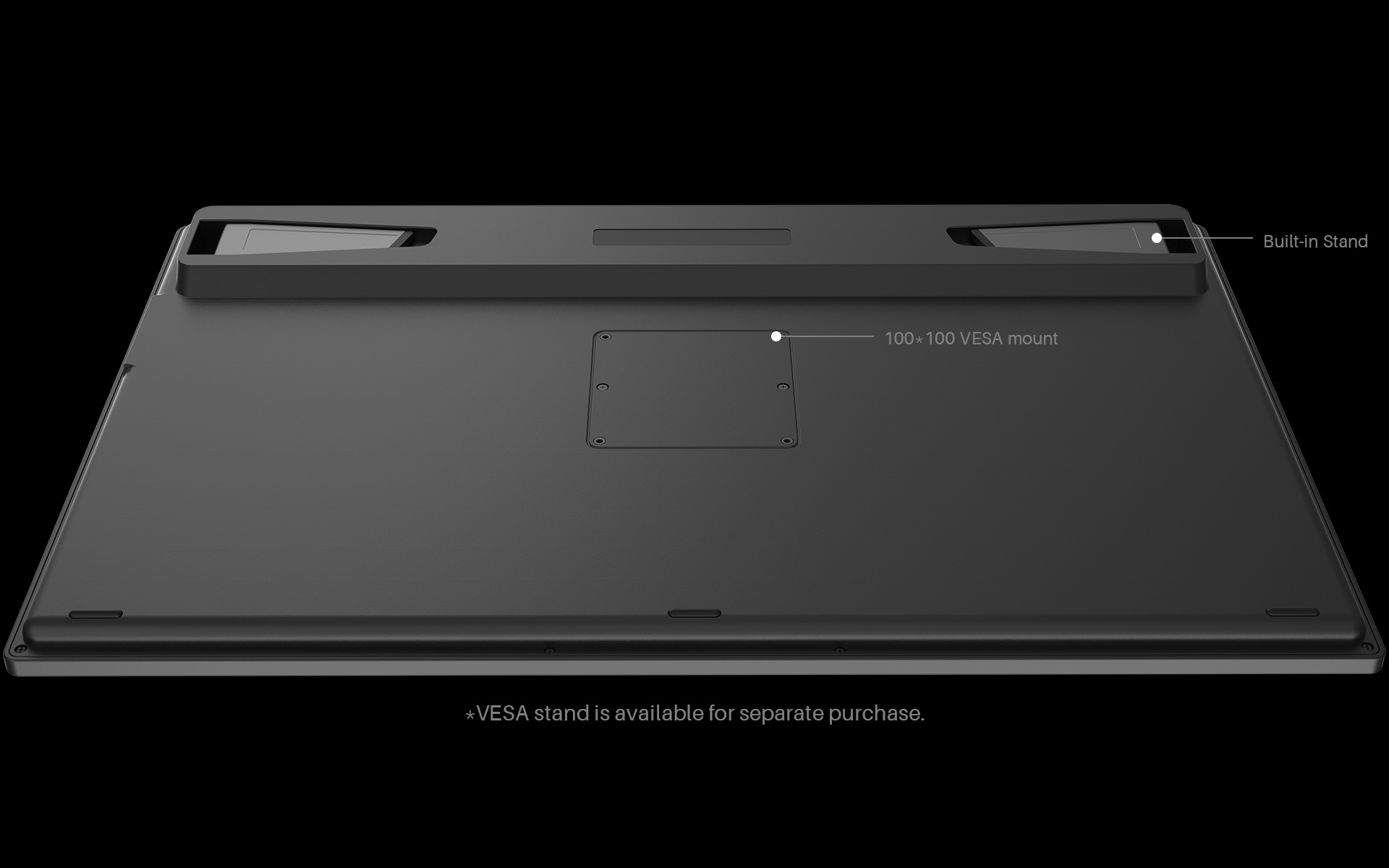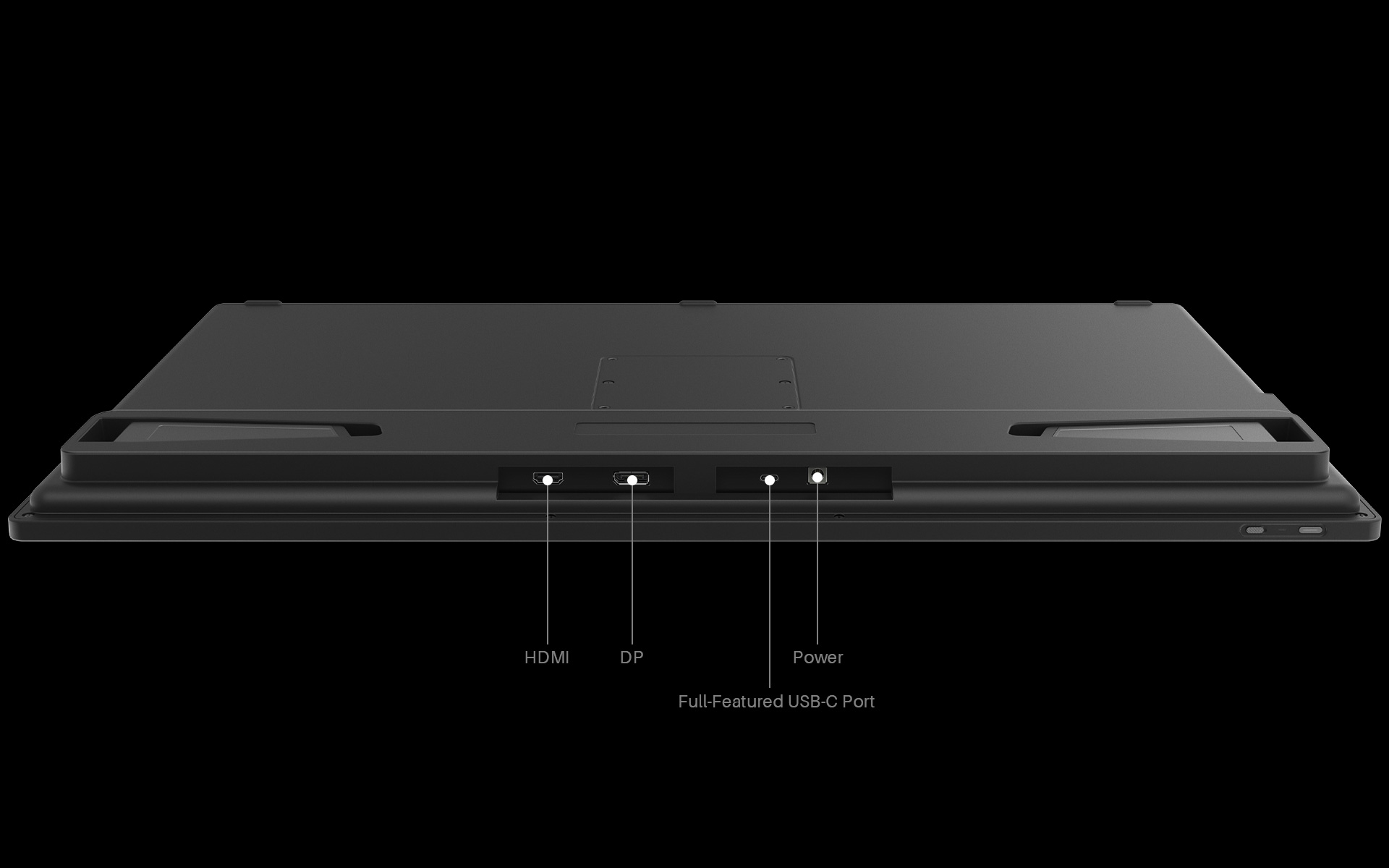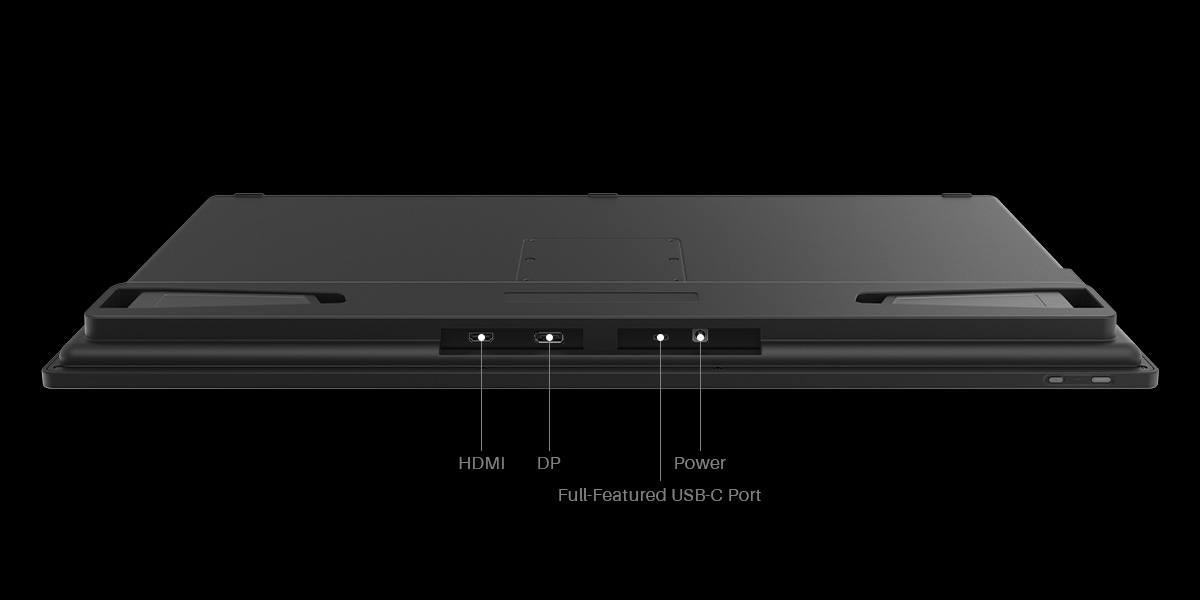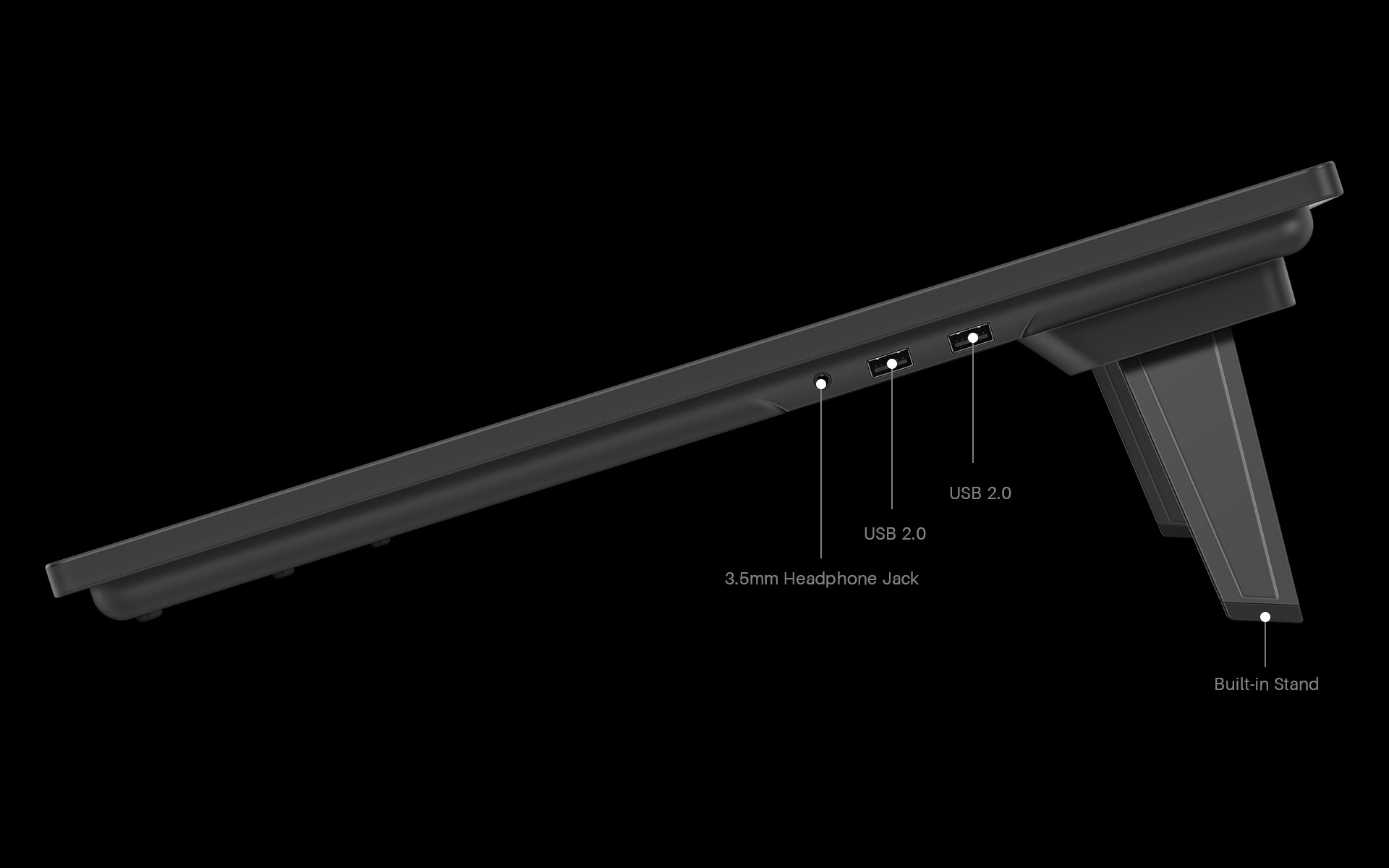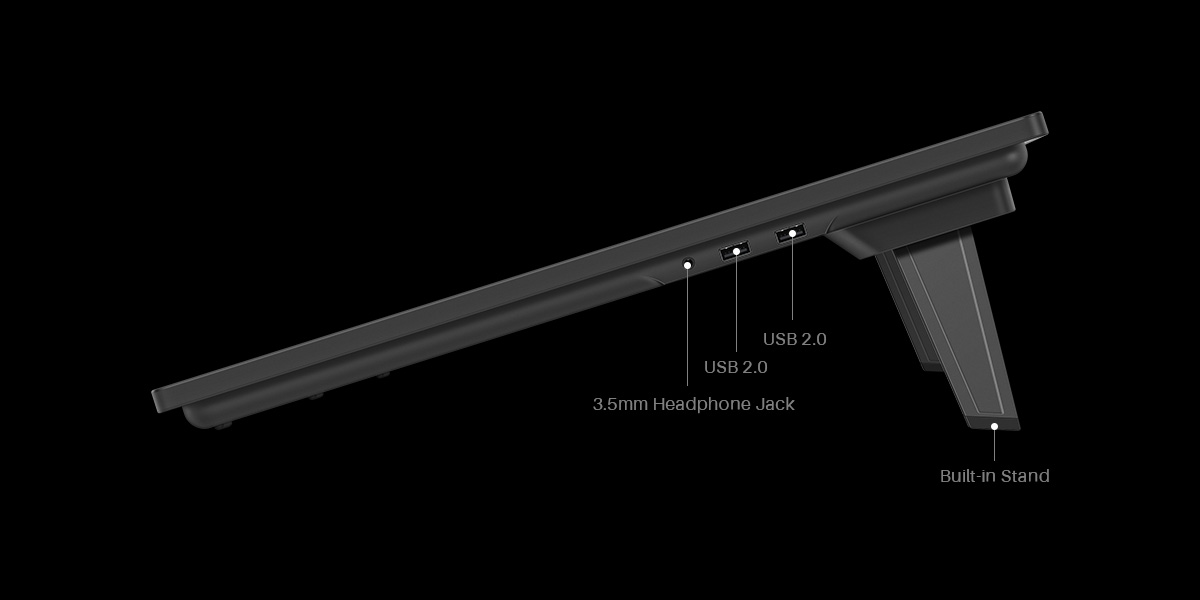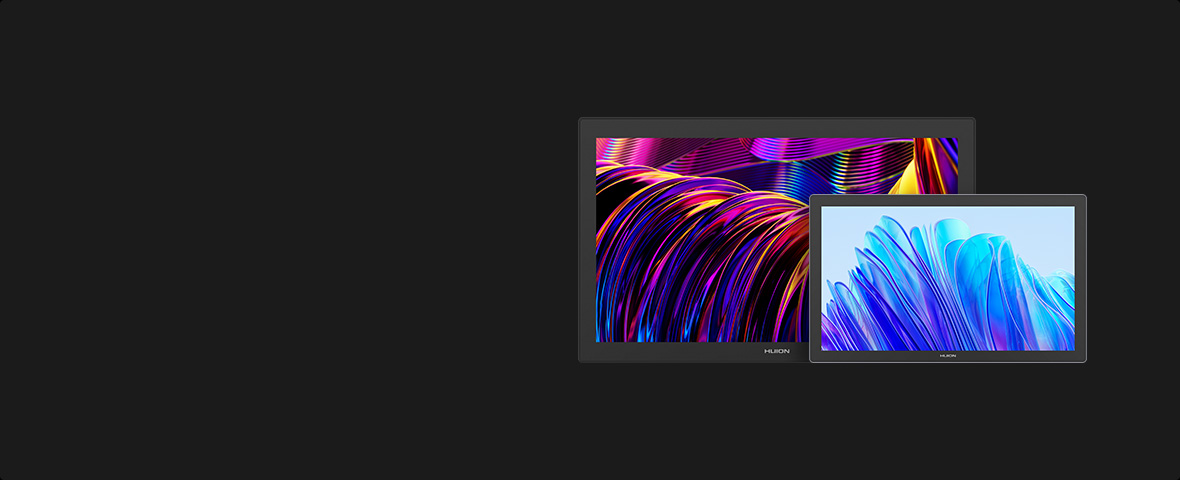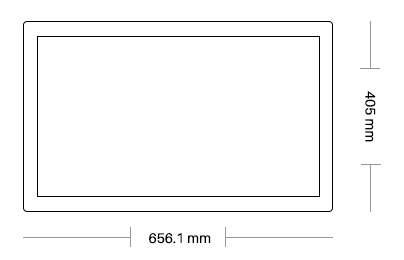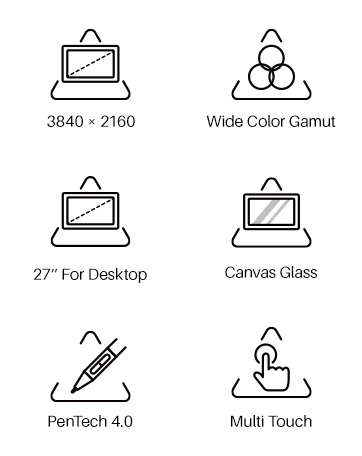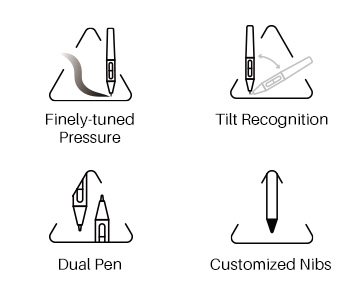For the Greatest.
Huion proudly presents the greatest and most functional Kamvas Pro 27 to you - the greatest artist, with the ground-breaking Huion PenTech 4.0 pen technology and all-new Canvas Glass, regardless of your industry.

Razor-Sharp
27" 4K Screen.

Boasting a 27-inch 4K Ultra HD display with innovative Canvas Glass, the monitor delivers a refreshing and delightful viewing and drawing experience.

Accurate Color
Display.
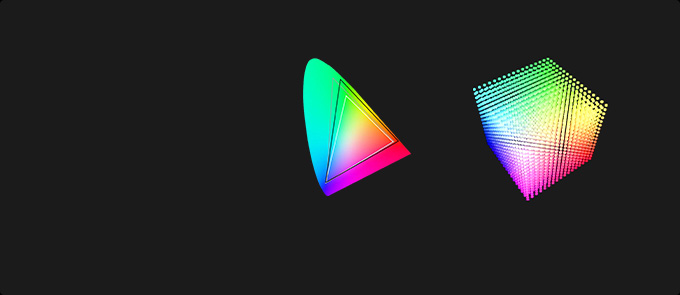
3D LUT hardware calibration and ΔE<1.5 guarantee superior color accuracy. Also, over one billion shades of color and wide color gamut coverage immerse you in true-to-life colors.
Color gamuts
3D LUT

Advanced
PenTech 4.0.
Better grip, no-obstructive vision, solid pen tip, and precise pressure sensitivity provide an exceptional writing experience. Both the included standard and slim pens activate effortlessly with a mere 2g of force.
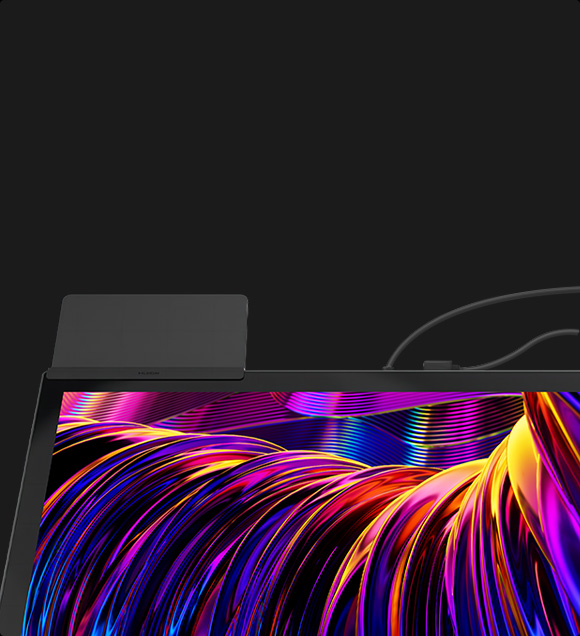
Ingenious
Ergonomic Design.
The top-mounted ports design and a flexible keyboard holder ensure a clean and inspiring creative environment.

Every Pixel Razor-Sharp.
Combining 4K (3840x2160) resolution with a big 27 inch [1] screen, the studio-grade display offers professional creators ample, crystal-clear workspace for tasks from illustration and animation to photo editing and visual effects.
4K
Resolution
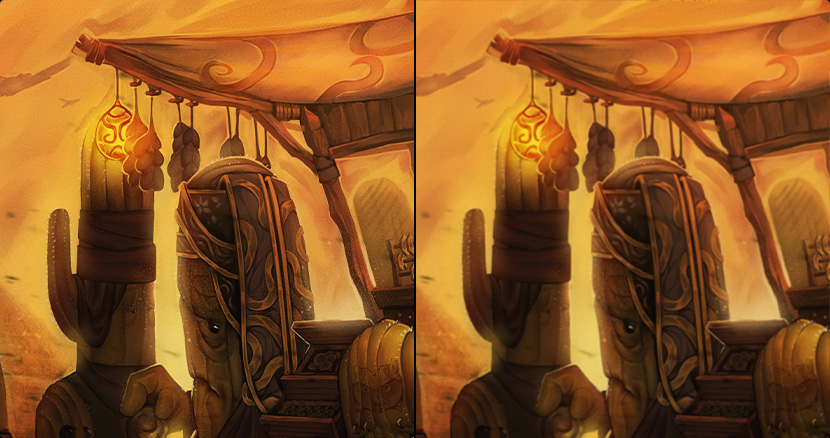 3840 X 2160 UHD
1920 X 1080 FHD
3840 X 2160 UHD
1920 X 1080 FHD
27''
Screen









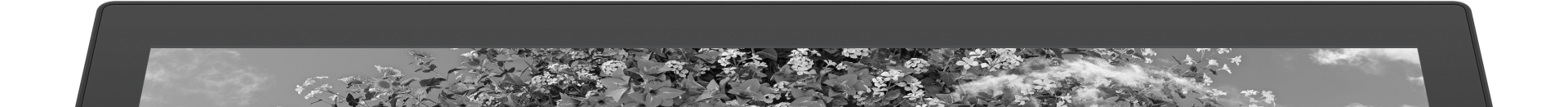
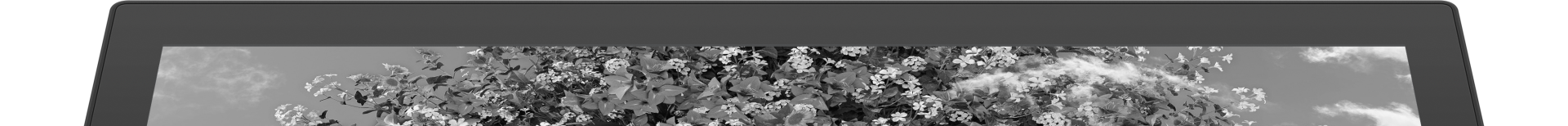
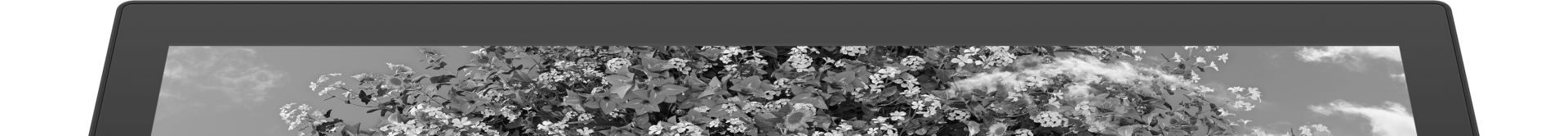
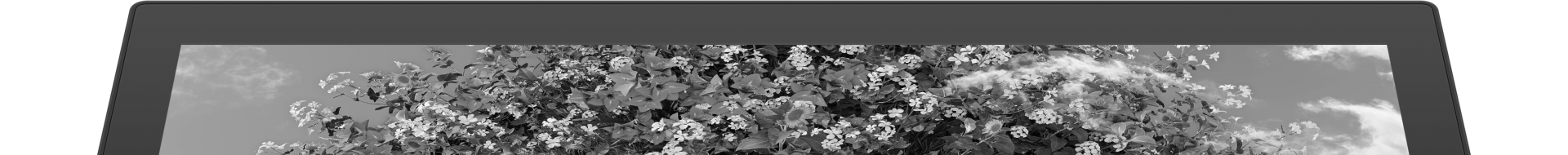
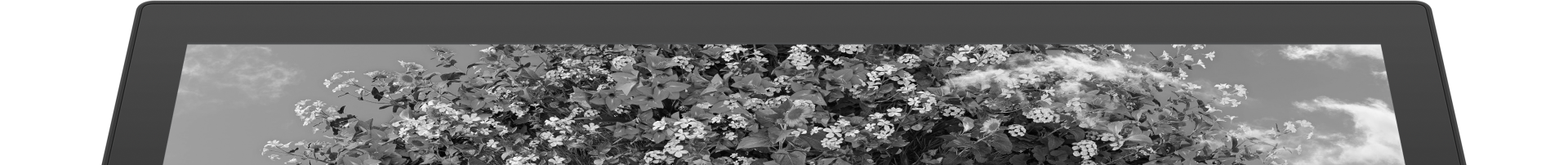
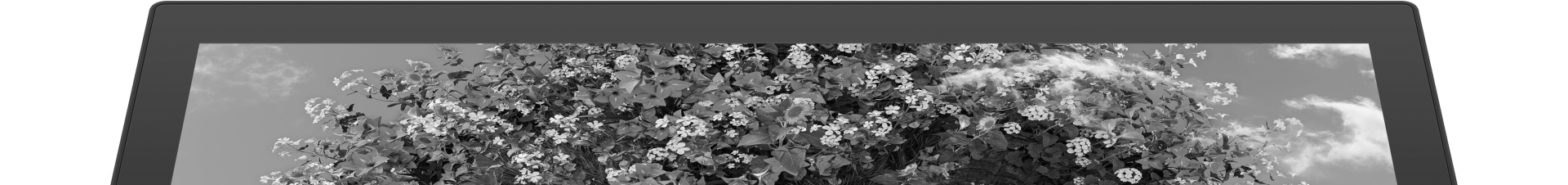
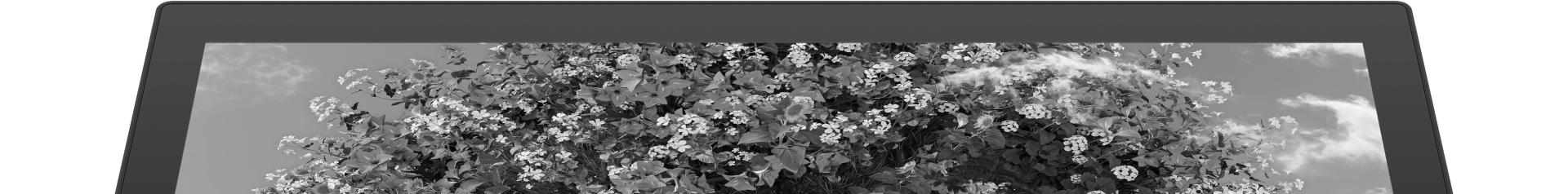
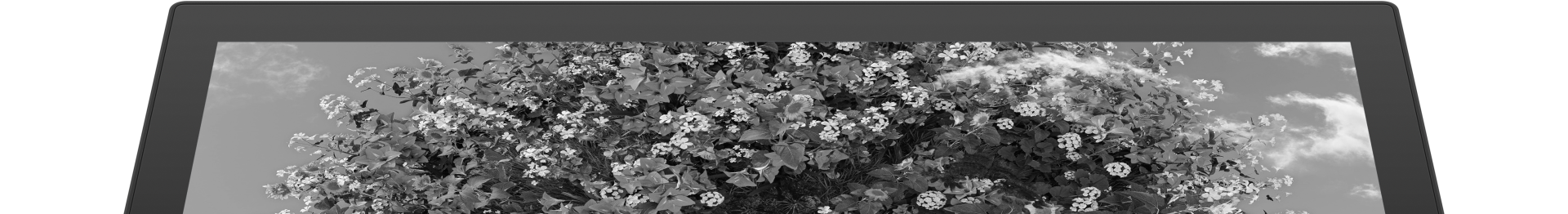
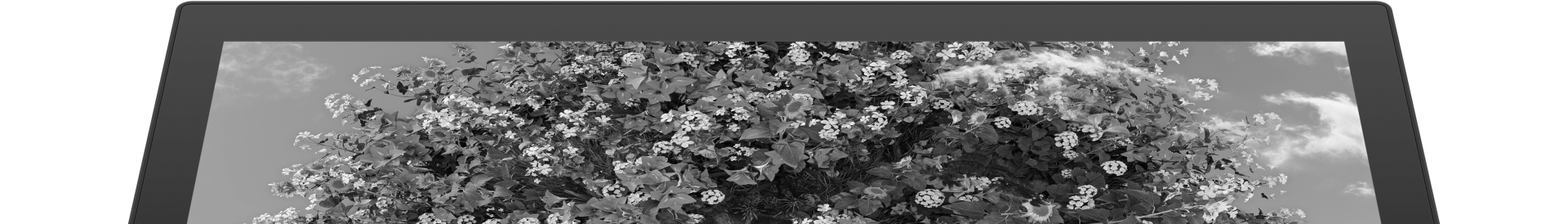
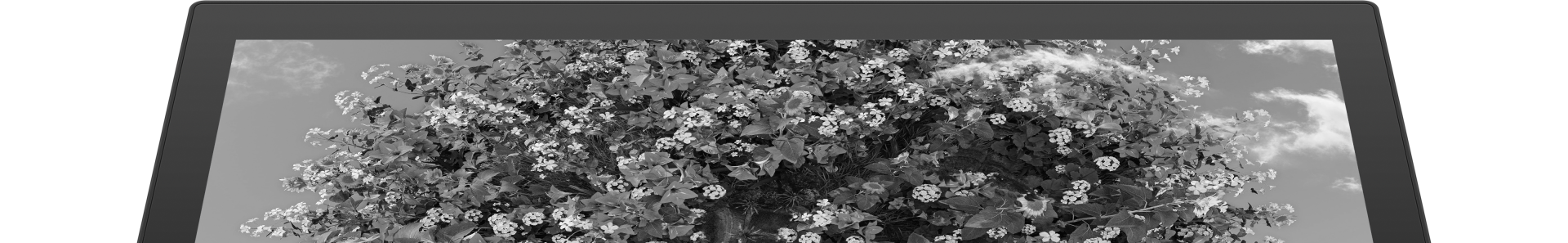

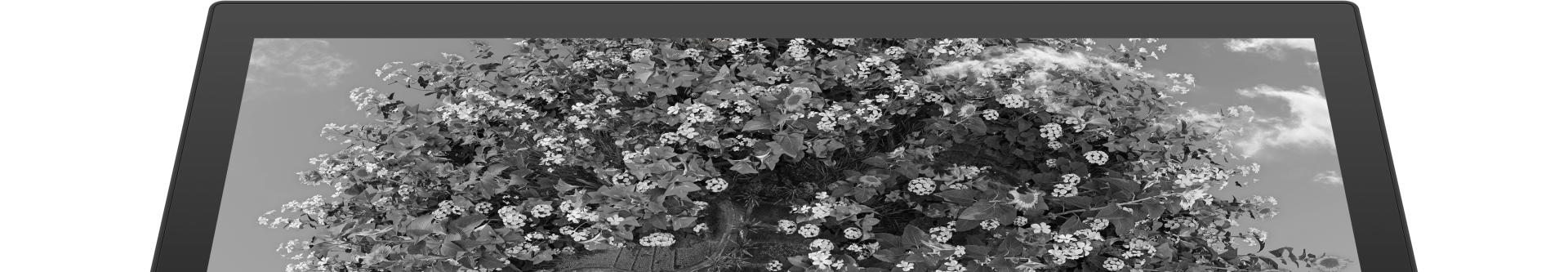
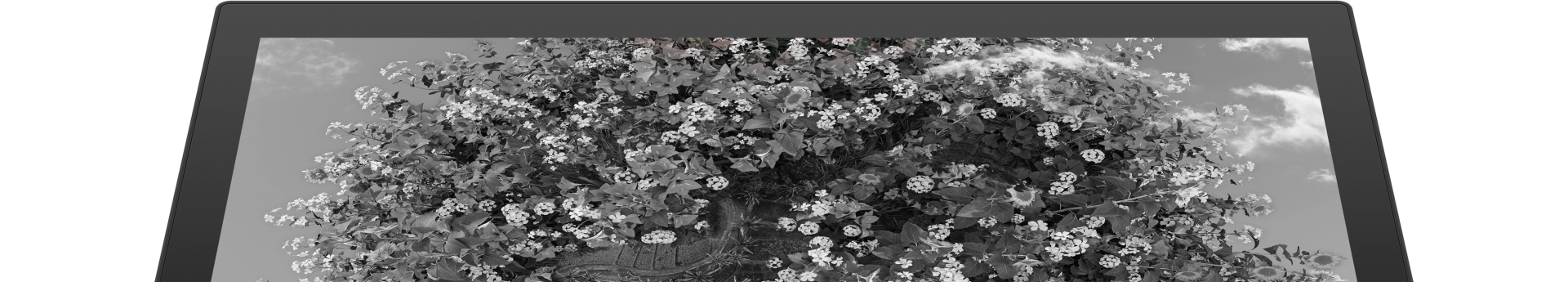
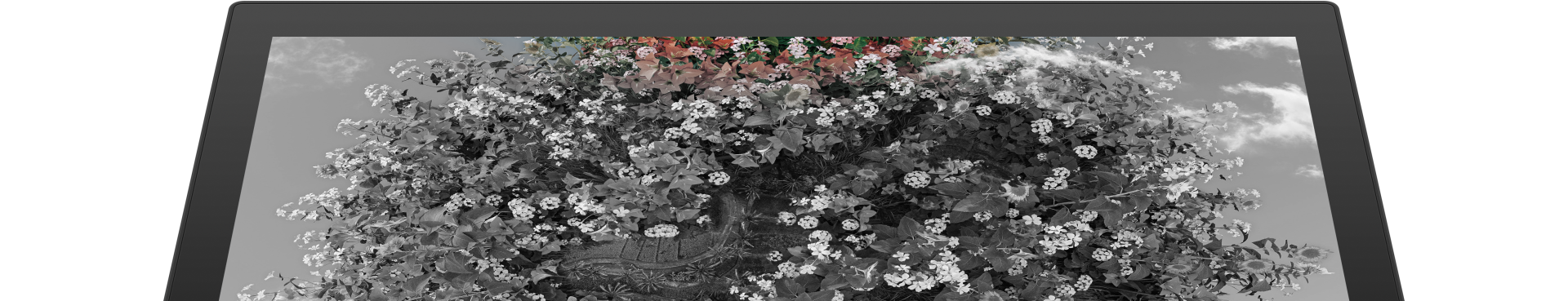
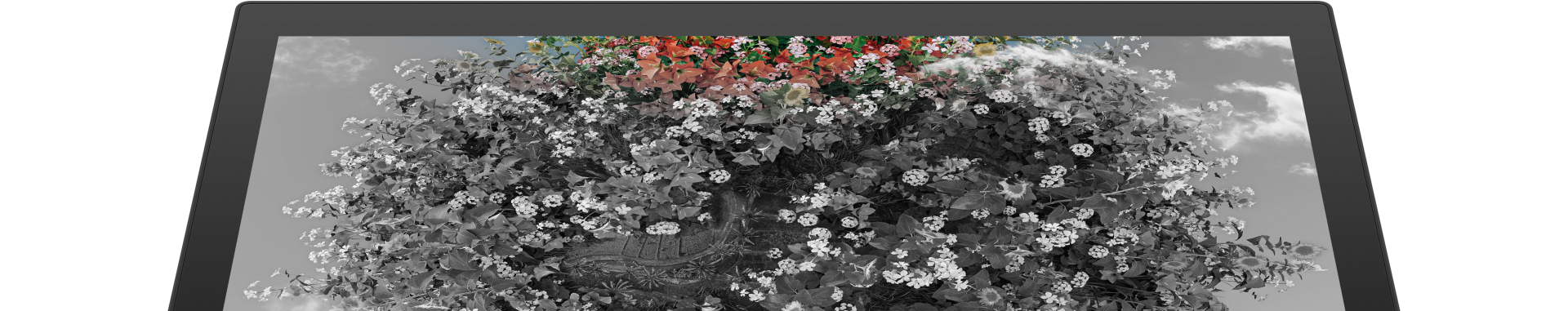
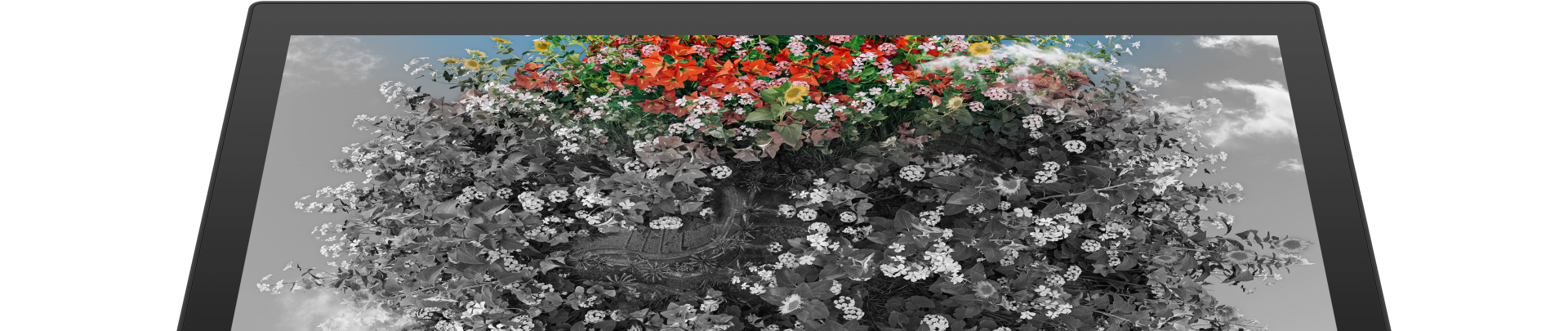
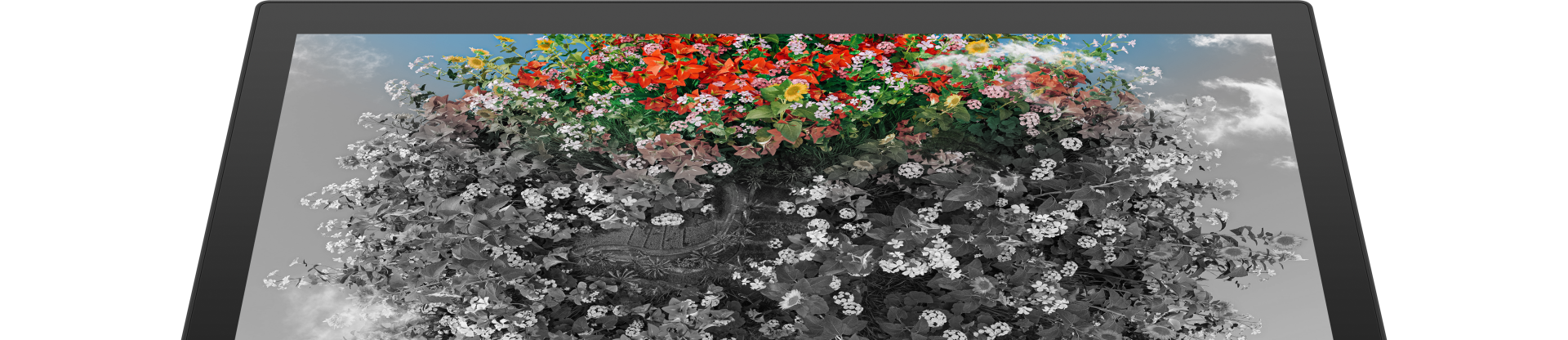

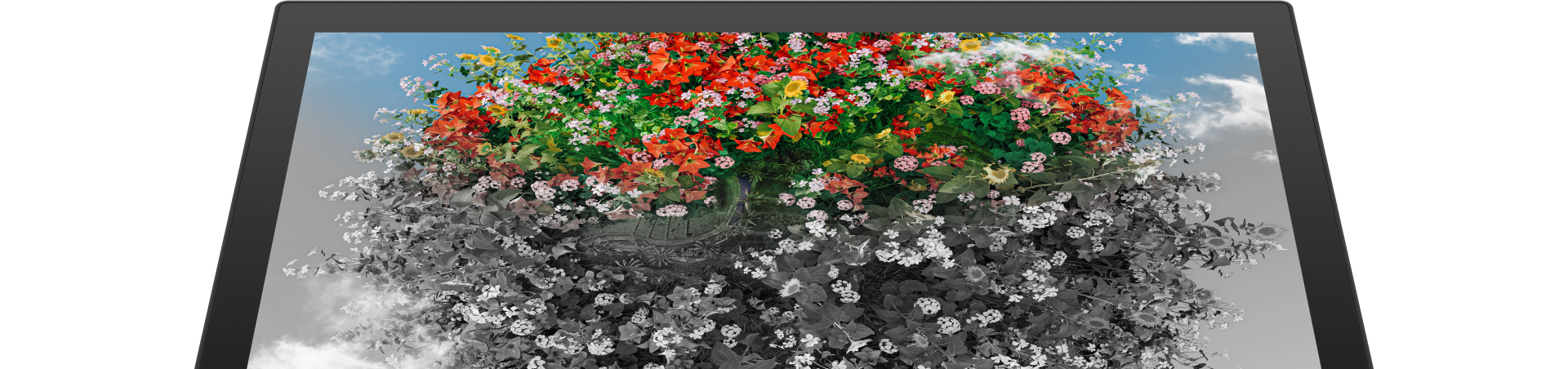









-
With Wide Color Gamut Coverage.
Kamvas Pro 27 covers sRGB, Adobe RGB, and DCI-P3 color spaces [2], allowing seamless switching in the OSD [3] menu. It's the ultimate choice for creatives from fields like illustration, animation, industrial design, image editing, digital film, and more to elevate their creativity and efficiency.
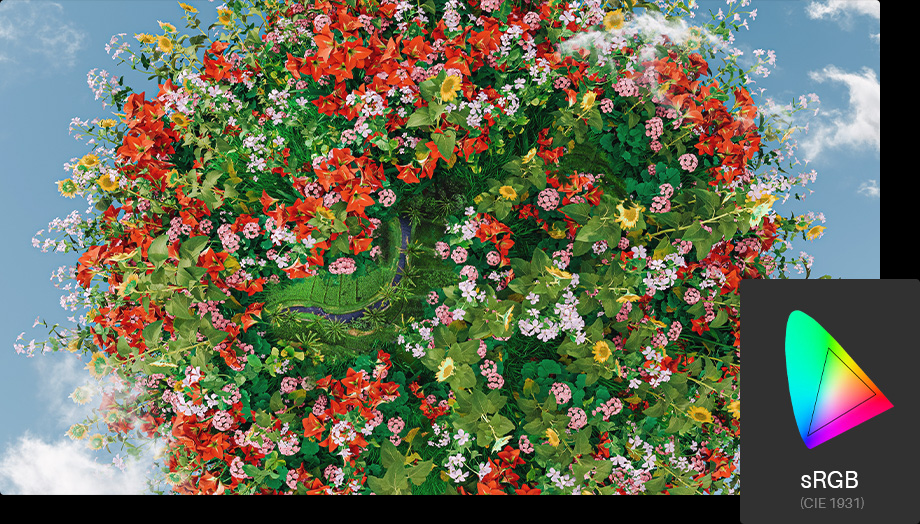
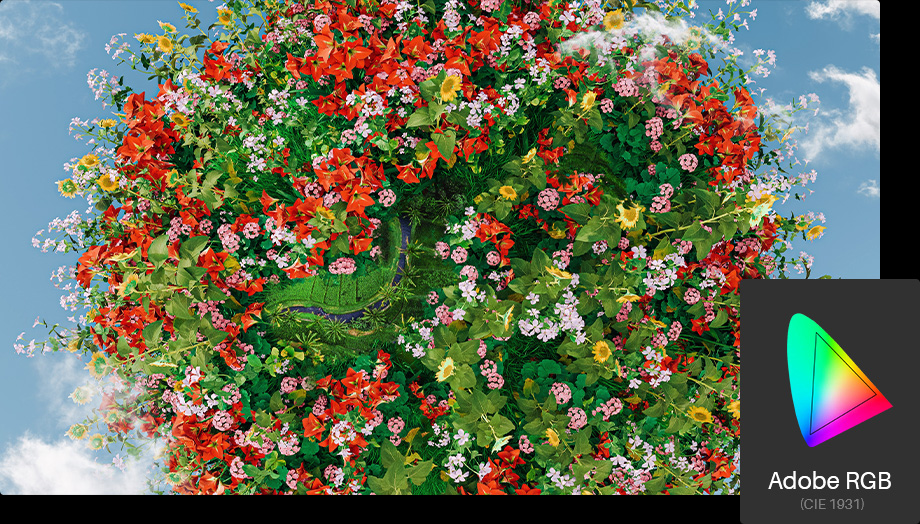
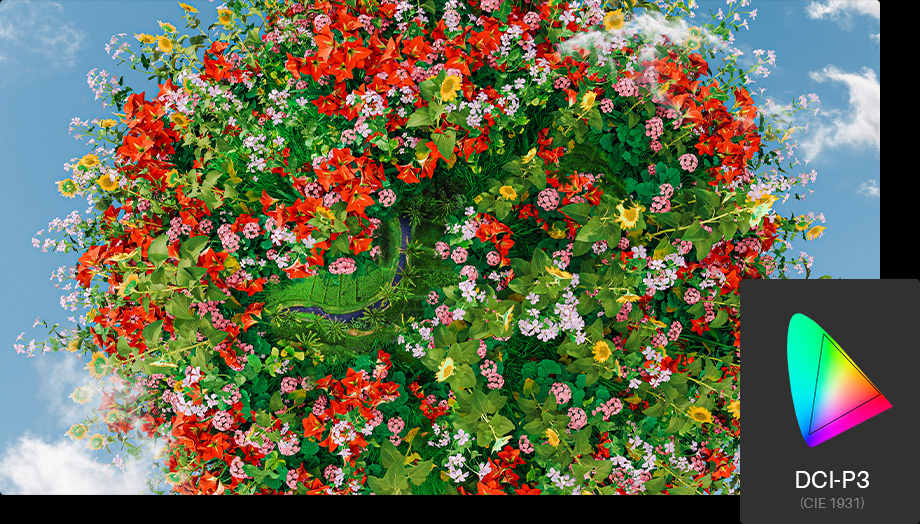 99% sRGB/98% Adobe RGB/97% DCI-P3
99% sRGB/98% Adobe RGB/97% DCI-P3 -
 1.07 Billion Display Color
1.07 Billion Display Color 16.7 Million Display ColorAnd 1 Billion Shades of Color.In addition to its wide color gamut coverage, Kamvas Pro 27 supports 1 billion display colors [4], delivering an extended range of shades for crisper imagery and smoother color transitions, elevating your visual experience.
16.7 Million Display ColorAnd 1 Billion Shades of Color.In addition to its wide color gamut coverage, Kamvas Pro 27 supports 1 billion display colors [4], delivering an extended range of shades for crisper imagery and smoother color transitions, elevating your visual experience. -
In Each Monitor, the Colors Are Calibrated.Delivering top-tier image display quality to creatives has forever been the aspiration at Huion. 3D Lut Hardware calibration [5] achieves minimal color deviation on the display. Alongside the color accuracy with ΔE<1.5, a standard 2.2 Gamma value and factory calibration report [6] all ensure high color accuracy.

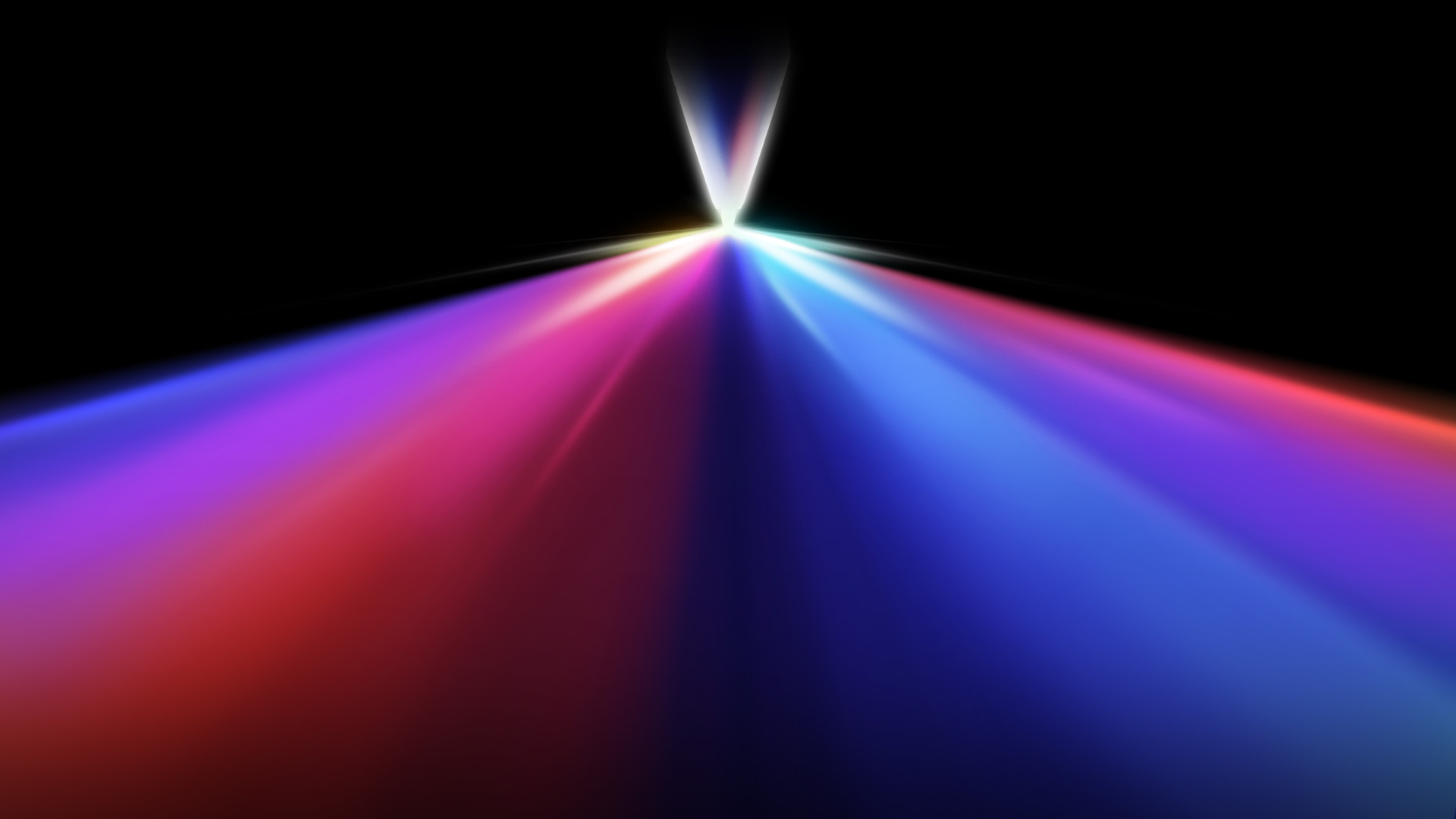
PenTech 4.0
Not just an upgrade in technology, but experience.
Pen to Choose, Grip to Express
Tailoring to the distinct requirements of artists across diverse industries, Kamvas Pro 27 offers not one, but two pens: one with a standard grip and another with a sleek, slim form. You can create in perfect harmony with your unique habits and preferences.
Easily and Accurately.
Ensuring precise pen performance is a top priority for Huion. With revolutionary PenTech 4.0, the edge precision [10] of the screen was enhanced, and tilt auto-alignment [11] decreased the cursor offset issues. Moreover, we've reduced the size of the pen nib [12] to prevent any obstruction of your line of sight that might occur.

From Pen Nib to Screen.
PenTech 4.0 optimizes the retraction distance [13] from the predecessor with no more than 0.35mm to make the pen tip more stable and solid. You can choose the standard or felt pen nibs [14] (to increase friction) to your liking.
0.35mm Retraction Distance
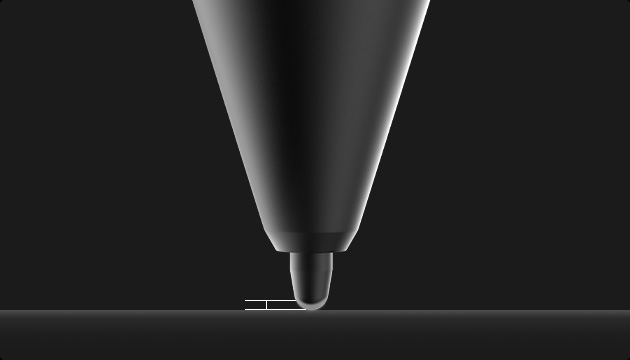
Standard Nib
Felt Nib
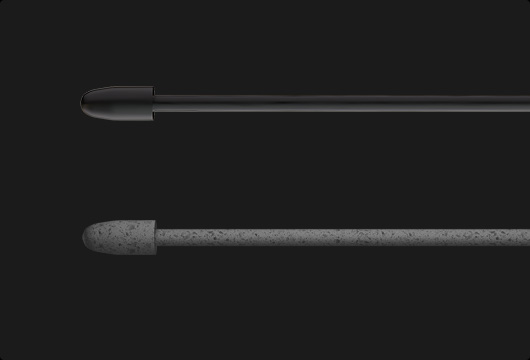
From Feather-light to Bold Strokes.
The biggest enhancement in PenTech 4.0 lies in its finely tuned pen pressure , capturing every stroke from the artist and making writing and drawing become more natural and effortless.

16384 Levels of Pressure Sensitivity
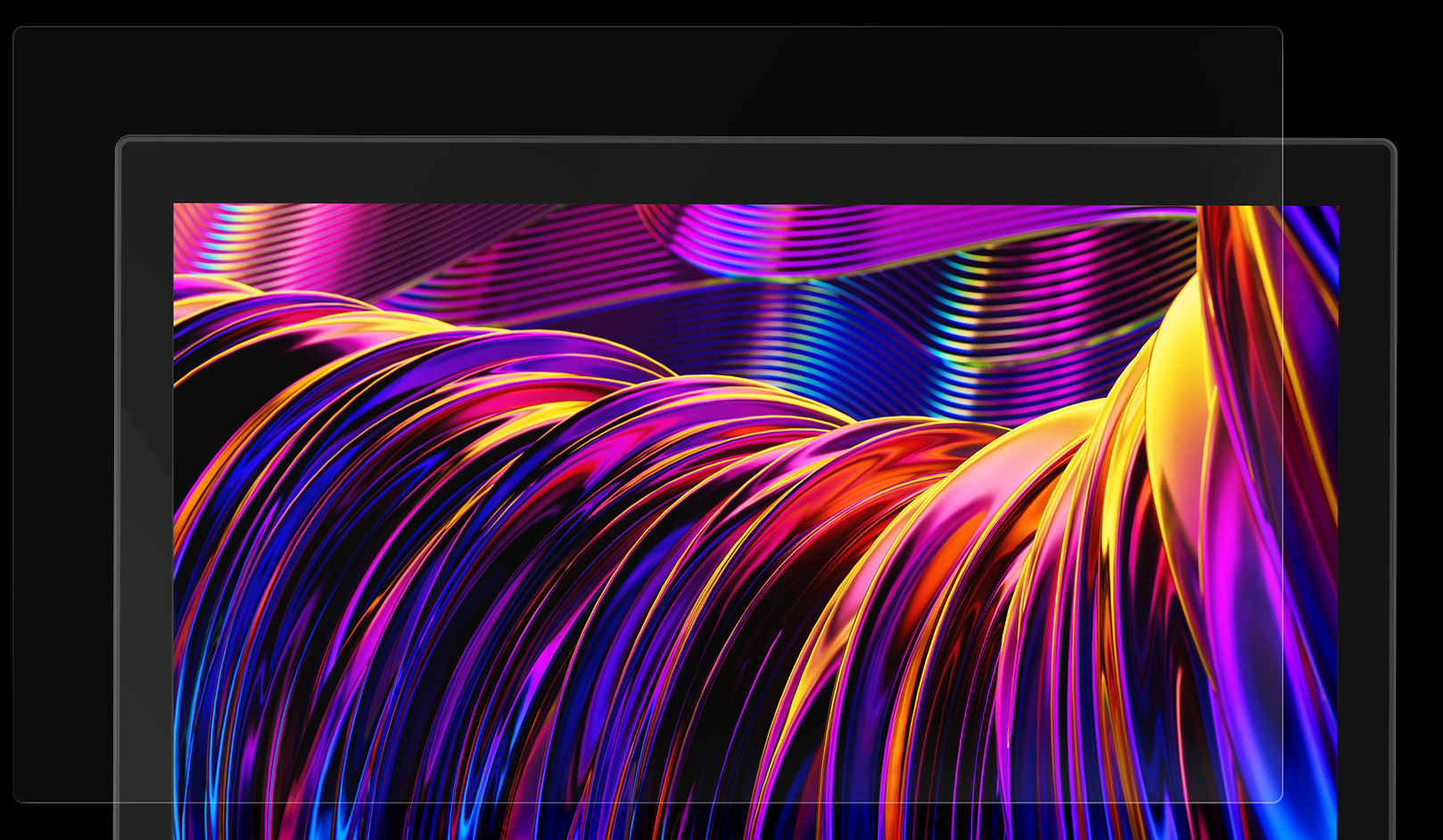
All-New Canvas Glass!


To achieve a lifelike and comfortable visual experience, the screen glass evolved to all-new Canvas Glass, which boasts a finer surface glass etching [18]. Combining with full lamination [19] feature to deliver superior anti-glare properties and a paper-like [20] texture. Furthermore, the anti-sparkle display ensures your eyes are free from strain even after long hours of use.
Touch and Press,
It's Your Call.
Maximizing workspace can be quite a challenge for artists. The independent keyboard and screen minimize the screen's footprint [21] on your desk while offering a variety of convenient shortcuts.

Touch:
The intuitive interaction of multi-touch [22] allows you to use gestures like swipe and rotate, enhancing your overall user experience by making navigation and interaction more fluid.
*Multi-touch support is currently available on Windows only.
Press:
You also have the flexibility to choose between a one-handed keyboard or a Bluetooth keyboard[23] to make quick and precise text input on the table extension [24].
*The full keyboard and the keyboard holder are sold separately.

Ergonomic Design,
All for Your Smooth Workflow.
Compatible
Operating System.

Windows
(Windows 10 and above)

macOS
(macOS 10.12 and above)

Android
(Android device interface should meet USB 3.1 + DP 1.2 and above)

LinuxOS
(Ubuntu 20.04 LTS)
Recommended Software.
Kamvas Pro 27 supports a variety of mainstream software on the market. You can customize shortcuts, pressure sensitivity, and working area settings through the driver to enhance your experience.

*The terms HDMI, HDMI High-Definition Multimedia Interface, HDMI Trade dress and the HDMI Logos are trademarks or registered trademarks of HDMI Licensing Administrator, Inc.
Appearance
Screen
Technical Specifications
Operating Conditions
OS Compatibility
Model
Model Comparison