 2023-11-20 15:16:27
2023-11-20 15:16:27 418
418
1.Open huion driver
2.Click the digital pen button(This part is to set all the funtions of the digital pen)
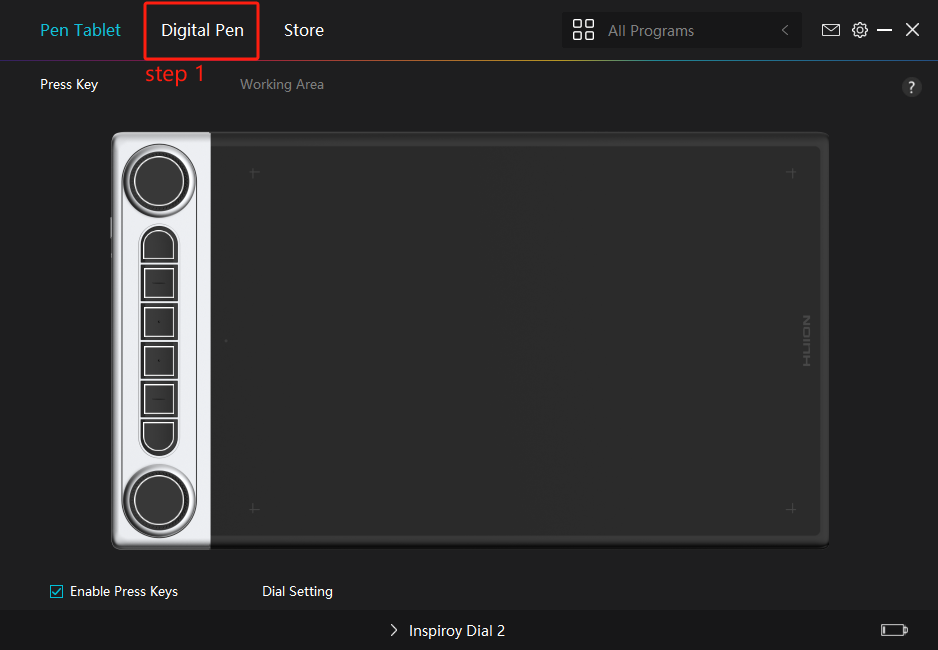
3.Click the press key part,get into the keys'-function-set part.
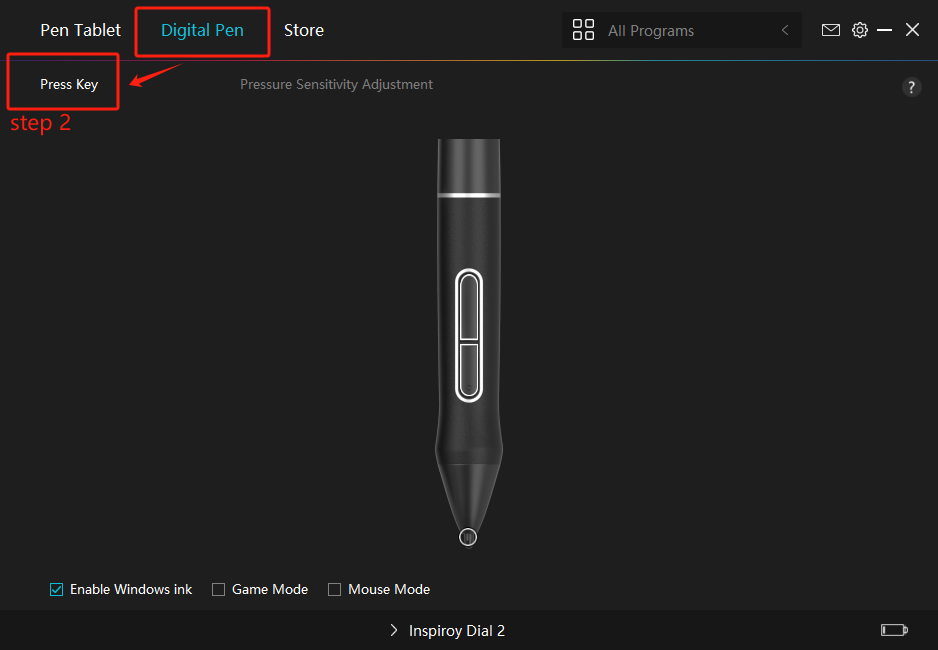
4.Click the upper one button to choose a function you want,like "mouse right button""E".
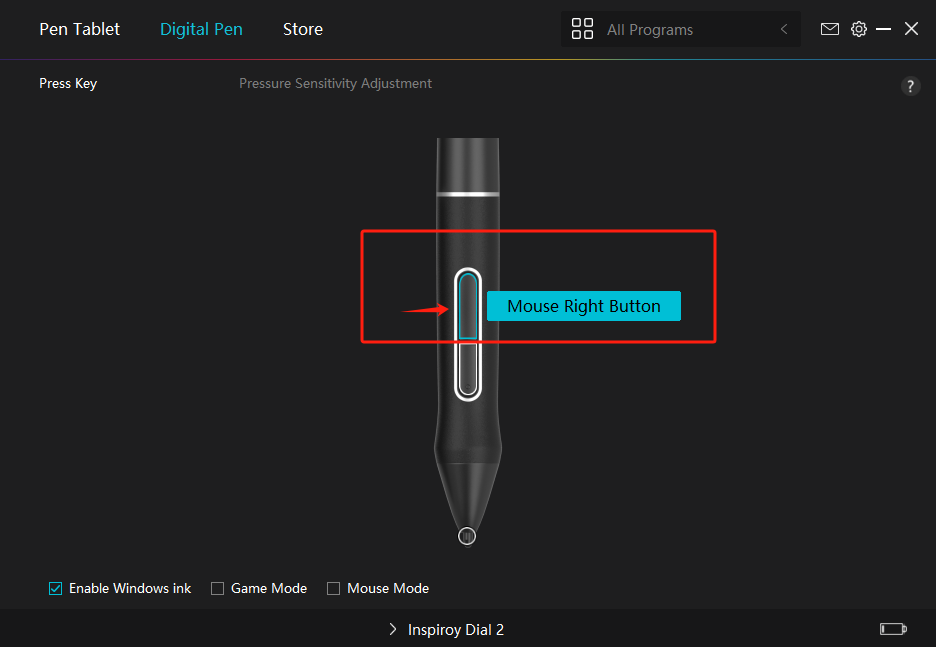
5.Change the shortcut functions you want the express keys to perform for the specific software. You can add a name to the specific shortcut.
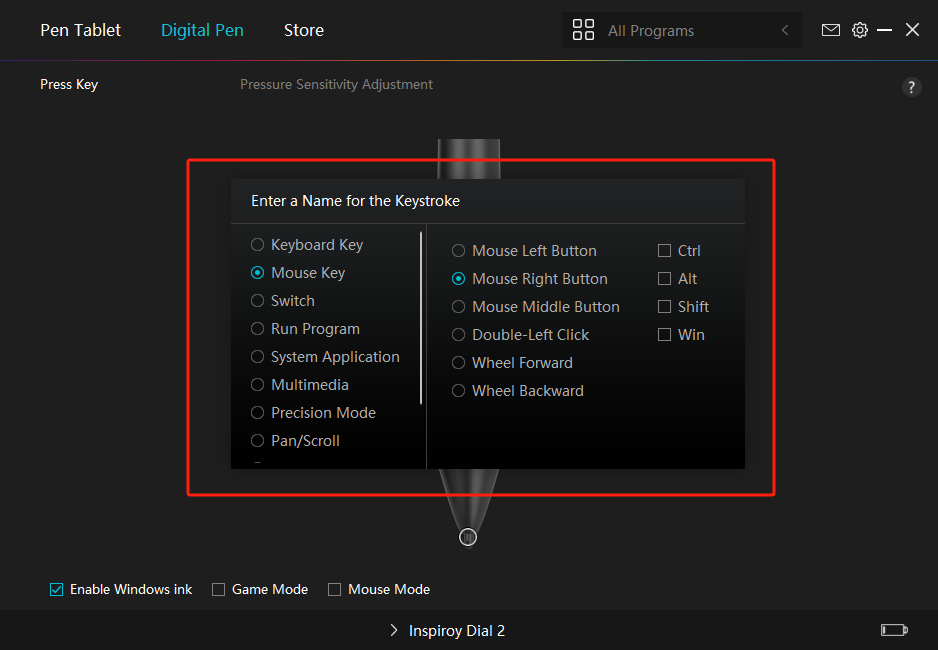
5.At the same time ,you can choose anther function for your lower one button. Repeat the steps above to set up all the necessary software you want to configure.
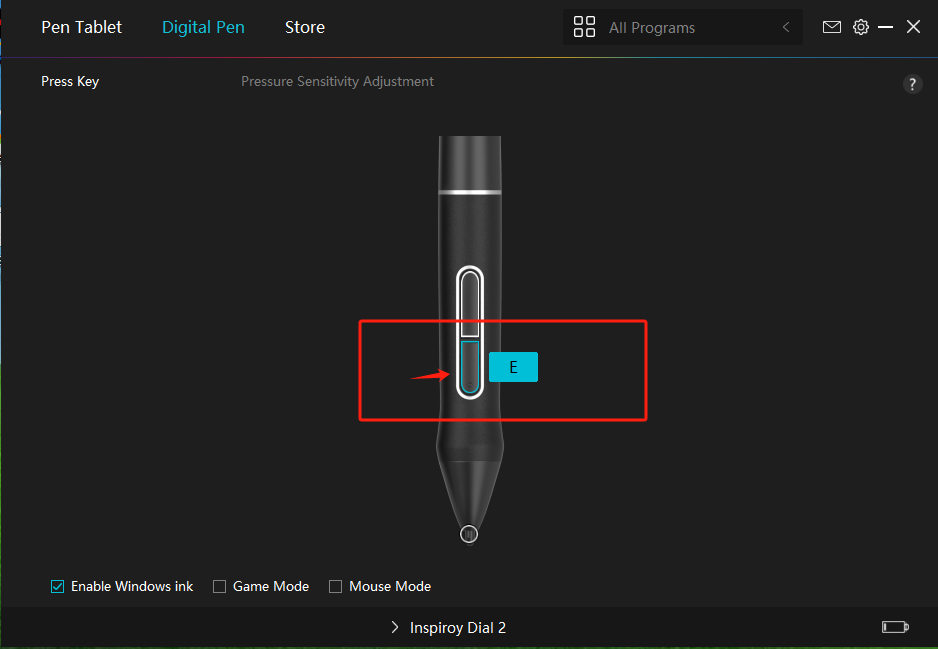
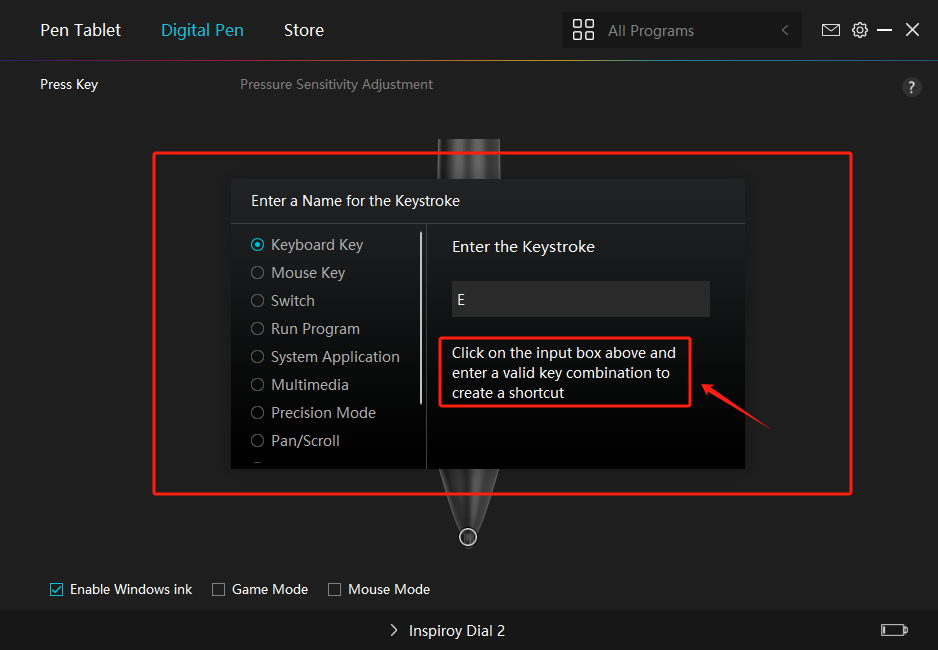
Switch to another setting to save the customized shortcut. You may need to relaunch the driver or restart your computer for the changes to take effect.
Please note that the above steps are for Newset Version Huion Drivers, if you are not sure,please click https://www.huion.com/download to check.